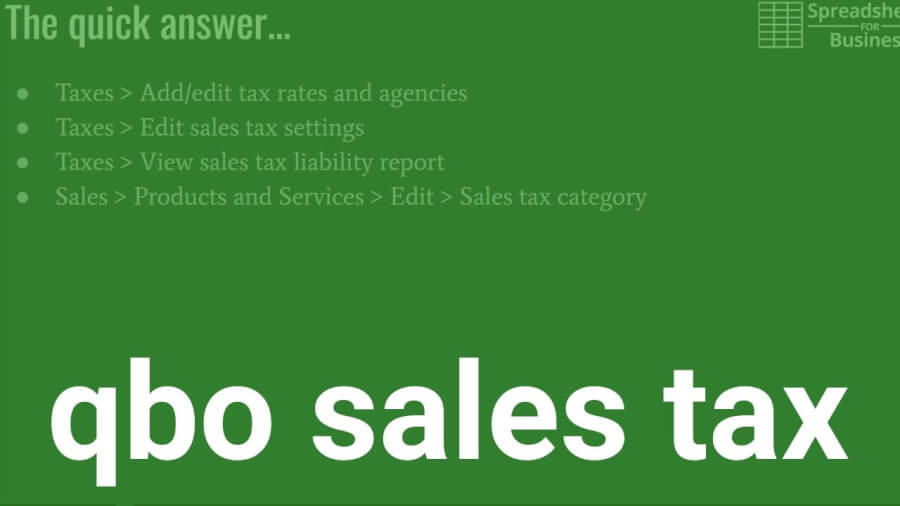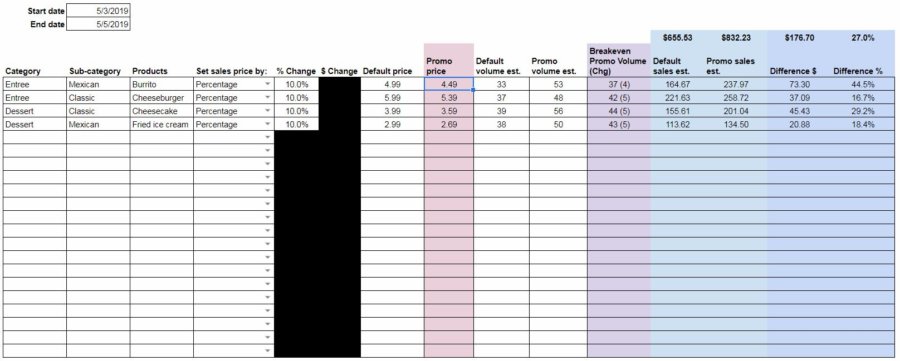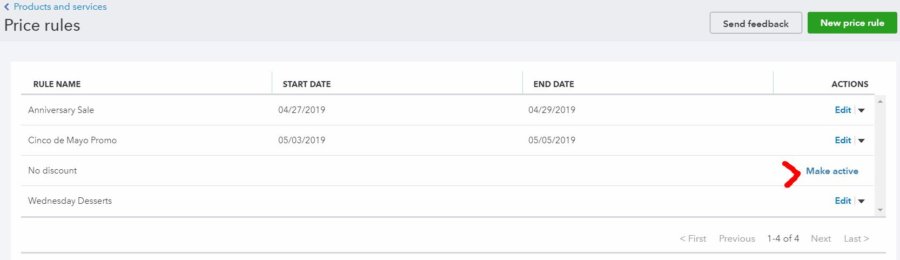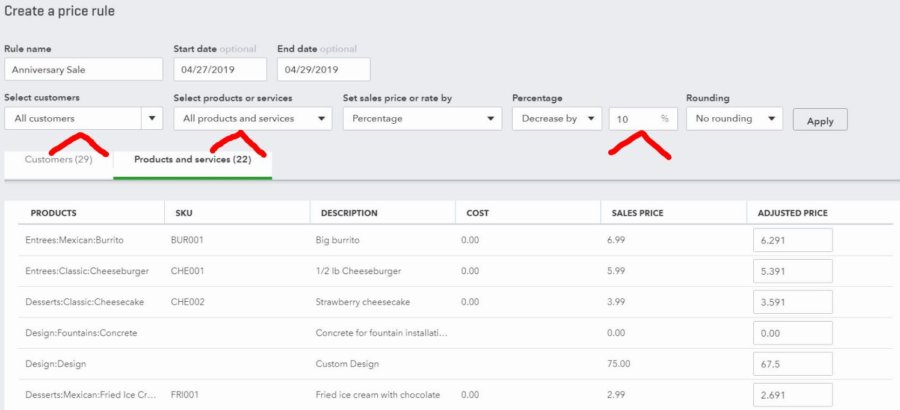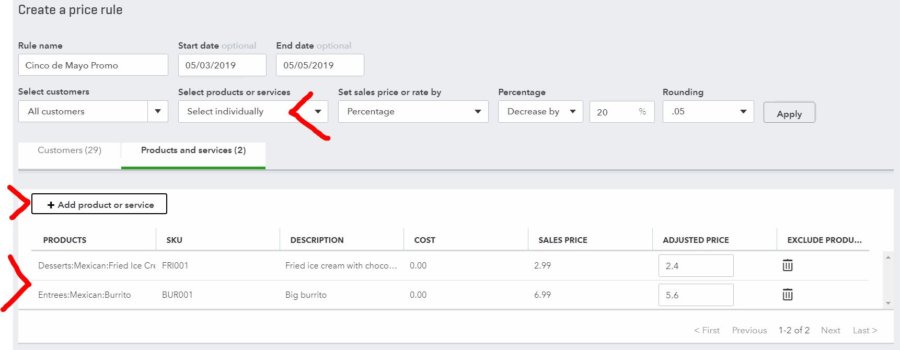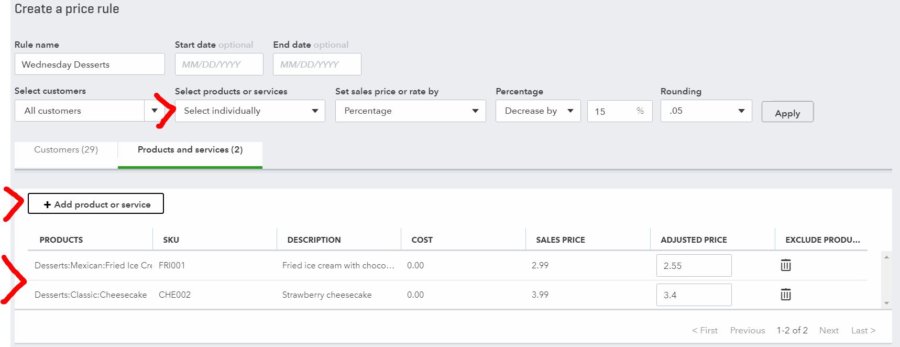Video transcript
00:00 sales tax and QuickBooks Online how to
00:02 manage the quick answers our first to go
00:09 to taxes and then add or edit tax rates
00:13 and agencies or edit sales tax settings
00:15 where you can edit what you’ve already
00:18 entered and that’s like I said in taxes
00:21 and then the add edit tax rates and
00:25 agencies click new to add a new sales
00:28 tax rate or if you want to enter what
00:33 you’ve sorry edit which you’ve
00:35 previously entered click on edit sales
00:37 tax settings if you want a view
00:41 reporting on your sales tax liability
00:46 you go to taxes again view sales tax
00:48 liability report that is here here you
00:55 can specify the reporting period or put
00:59 in custom dates and you can select which
01:02 tax agency you want to see reporting on
01:05 just change those settings at run report
01:07 and finally any other sales tax setting
01:11 you might want to edit is the sales tax
01:15 category for products and services to do
01:17 that you go to sales products and
01:21 services and you get here you’ll see a
01:26 listing of your products and services
01:28 just click the one you want to edit
01:30 click Edit under the action column and
01:39 towards the bottom of the product
01:41 service information screen you should
01:45 see sales tax category okay so that’s
01:50 quick answers now we’ll get into a
01:52 little more detail about all that so
01:58 before I get into it I want to start off
02:02 with a caveat did recently QuickBooks
02:07 Online has made some changes to the user
02:11 experience and
02:13 I’m getting conflicting information
02:15 between what I see in the sample company
02:17 which is what I use for my examples
02:20 obviously I use that for purposes of
02:22 privacy so I’m seeing a difference
02:24 between that and what I’m seeing
02:28 elsewhere so what I chose to do in order
02:35 to get this video out not sit on it
02:38 forever is to basically cover both ways
02:41 so I guess whatever QuickBooks has got
02:46 going on in terms of that you new user
02:48 interface if it’s affecting you yet
02:52 then you should still be able to use
02:54 this video if it’s not you should also
02:56 still be able to use this video so with
02:58 all that said we’ll get into it here
03:03 capabilities of QuickBooks Online it’s
03:05 supposed to have a sales tax engine it
03:07 makes calculations that basically kind
03:09 of a wizard for figuring out sales tax
03:12 what it does do though once you enter
03:14 information automatically calculates
03:15 every time that you enter an invoice or
03:18 a sales receipt okay so it’s based on
03:21 the location of the sale and the type of
03:24 product and basically everything you
03:26 entered during setup there supposed to
03:29 be a sales tax enter where you can view
03:31 upcoming tax payments see liability
03:33 reports change settings and all that you
03:36 can as I covered in a quick answer still
03:38 do most of that but again
03:40 things have changed somewhat so I can’t
03:44 walk you through an example of the old
03:47 basic setup or any of the old examples
03:50 because again the sample company has
03:53 changed is different than they used to
03:56 be but here’s how the old way used to do
04:00 basic setup and you go to left menu
04:03 taxes and in setup sales tax there would
04:06 be a button there you would confirm your
04:08 address your place of business and it
04:12 would ask you if you needed to collect
04:14 sales tax outside of where your address
04:17 was and you’d click typically no they’re
04:25 in close the window then
04:27 he would also select a filing frequency
04:28 and you’d be giving guidance on that
04:30 based on your locality and the
04:35 anticipated amount of receipts you had
04:37 how often you should file unfortunately
04:40 seems for the time being all that’s gone
04:42 you’re now left to kind of sort it
04:47 figure it all out yourself I would
04:50 assume that’s a functionality that
04:52 they’ll bring back but yeah I don’t know
04:55 like I said things are a little weird
04:56 now as of the recording of this video so
05:00 the new way though you know that I’m
05:02 still go to taxes on the left menu then
05:04 like I said add edit tax rates and
05:06 agencies let that load up and your first
05:14 time you’re probably going to when
05:16 you’re setting it up you’re gonna want
05:17 to click new and you’re gonna choose
05:22 whether you do a single or combined tax
05:26 rate and if you’re not familiar a single
05:31 tax rates pretty straight forward that
05:34 would be like a state sales tax
05:35 now obviously sometimes counties and/or
05:40 cities or you know other other
05:46 governments will implement an additional
05:49 sales tax you know to pay for schools to
05:53 pay for new arenas to pay for whatever
05:57 it is so when they do that when you
06:00 start stacking sales tax rates that’s
06:03 when you’ve got a combined rate okay
06:06 what I would suggest doing until they
06:08 get to a little wizard back up and
06:10 running if they do is to go to this
06:14 address right here sales tax states calm
06:17 and that’s an easy way to look up what
06:21 the sales tax rate is in a specific area
06:23 but I would definitely double check that
06:25 against the appropriate State Department
06:29 of Revenue website just to confirm it
06:35 so once you have it entered if you want
06:39 to edit mention go to edit sales tax
06:46 settings here and this isn’t editing
06:50 being sales tax for one of the
06:54 government entities attended earlier
06:57 this is more general settings you know
07:00 as you can see do you charge sales tax
07:02 where your default sales tax is and
07:05 whether you want to make all new
07:08 customers taxable or and/or all new
07:11 products and services taxable so there’s
07:13 more general settings not the specific
07:16 settings those would be edited here of
07:18 course where you would click on the
07:21 relevant government entity and click
07:24 Edit there you can change the rate
07:37 oops what did you do there I don’t know
07:42 what happened get back on track here
07:59 a little bit more about those general
08:06 options that you can edit you know it
08:09 asked do you charge sales tax if you
08:13 sell physical goods typically the answer
08:15 is gonna be yes again the old with the
08:20 old way it used to walk you through
08:22 where you could kind of I don’t know it
08:28 gave me more guidance on what was
08:31 taxable and how much based off your
08:32 locality and everything it just doesn’t
08:34 seem to do that now but so typically the
08:37 answer is gonna be yes but it’s
08:39 complicated topic so make sure you do
08:40 your research you pick a default sales
08:44 tax that’s a drop-down like I showed you
08:47 from previously entered agencies and
08:49 then make all new customer product
08:52 services taxable depends on the nature
08:54 of your business
08:55 but I would imagine that would typically
08:56 be checked also okay so a little bit
09:02 more about tax categories for products
09:04 and services again that sales products
09:06 and services then you want to add it for
09:08 a specific product or service
09:27 so the sales tax category like I said
09:31 it’s a drop-down you can choose either
09:33 taxable standard rate non-taxable or
09:36 choose a special category if you’re
09:38 unsure you might take a look at special
09:40 categories to make sure this particular
09:43 product or service doesn’t fall under
09:45 one of those let’s take a look at that
09:48 here and this is what I was talking
09:55 about how it’ll kind of walk you through
09:57 a little bit as far as different
10:00 products and services are concerned so
10:02 if you were in the business of
10:05 professional services
10:06 you know you might click that look and
10:10 see it’ll narrow it down if your
10:13 services say photographer fall under
10:18 this category you know again you keep
10:22 narrowing it down and check the button
10:26 click the button and hit done and it’ll
10:31 apply the appropriate sales tax given
10:36 your locality like I said and a
10:40 particular product or service if you
10:45 can’t find that particular product or
10:49 service in that special category list
10:52 then just go ahead and click taxable
10:55 standard rate unless you’re certain it’s
10:58 non-taxable I used to be able to check
11:05 the sales tax calculation by looking at
11:10 sales receipt and invoices again as far
11:13 as I can tell that’s no longer an option
11:17 like if we go to all sales here sales
11:21 all sales select receipt or invoice
11:23 click on the sales tax link it used to
11:26 be where sales tax was calculated you
11:30 know it was clickable kind of hyperlink
11:33 in the bottom right and then you could
11:35 viewer edit the sales tax calculation
11:37 from
11:38 there now if we look at for instance an
11:55 open invoice that depends in part what’s
12:03 on the invoice course it’s all
12:06 non-taxable services then if something’s
12:12 not quite right
12:13 no kiddin I see we can click on another
12:17 one here I’m good
12:31 and this one doesn’t have sales tax that
12:37 was a payment though we tried one more
12:40 invoice yeah all right so anyhow like I
12:51 said it used to
12:53 obviously the functionalities gotten a
12:55 lot worse yeah that’s the way it used to
13:00 work it could be that they bring that
13:01 functionality back but the time being as
13:05 far as I can tell it’s gone the sales
13:09 tax enter the old way again and the left
13:12 menu you go to taxes and then sales tax
13:17 in some instances if you do payroll you
13:22 might see payroll taxes as a tab or a
13:30 sub option there but in this case the
13:34 sample companies and set up that way and
13:37 if it were I’m not sure if it would be
13:40 there the way the way things have gone
13:44 with these changes anyhow it did there
13:51 were a bunch of they call them cards or
13:55 whatever across the screen there where
13:57 you know they were kind of graphical and
14:01 easy to navigate like sales tax to was
14:04 their tax break down it showed you that
14:08 you know what you keep an eye on what
14:11 the sales tax do what you had accrued to
14:15 be owing all the agencies in terms of
14:19 set in terms of sales tax and tax break
14:21 down which was kind of the main area of
14:24 the screen it had sales tax amounts and
14:27 what was due this month what was
14:28 upcoming was overdue a lot of great
14:29 information then you had a opportunity
14:37 to view your return which was again
14:39 based on what it hadn’t already been
14:40 entered into QuickBooks Online when it
14:43 was time to pay
14:44 typically that was done on the say
14:47 States website where you would file that
14:49 return but you know it was all prepared
14:53 for him and it would also then record
14:56 the payment quickbooks online when you
14:57 click the record payment button finally
15:00 ur is history in the sales tax settings
15:02 sales tax settings that they do still
15:05 have where you can view at it mentor
15:06 agencies history that’s that the
15:11 comparable thing now is the the sales
15:15 tax liability report and you can view
15:19 previously paid or filed returns so the
15:23 old sales tax center had a lot of great
15:24 information now not as much I mean some
15:29 should does show what you oh here on the
15:31 main screen depending on breaks it down
15:36 by agency and that but it seemed to me a
15:41 lot more user-friendly previously there
15:47 were also the reports in the upper right
15:48 and sales tax liability report which
15:50 still has and taxable customer report
15:53 which might exist in reports now I feel
15:58 like it does let’s take a look here and
16:05 there were also shortcuts in a sales tax
16:07 center on the right side that navigate
16:10 to all the areas that fed into sales tax
16:12 calculation so you could jump straight
16:14 to him from there which was also handy
16:17 now you basically got I can mention the
16:22 sales tax owed that’s the main screen in
16:25 the sales tax center and the sales tax
16:29 liability report kind of your two
16:31 options and still-living talked a little
16:39 bit about the sales tax liability report
16:41 earlier and you select the appropriate
16:42 report period in tax agency and click
16:46 the run report button still loading
16:54 so that basically covers everything look
16:59 I know that was kind of a not the best
17:03 video ever I would love to give you more
17:10 up-to-date information but like I said
17:12 it seems like it’s in kind of in flux
17:14 for the time being so that is what it is
17:17 and I can always record a new video if I
17:20 have to in the future but so I don’t
17:25 know if you run into similar
17:26 circumstances then I did you saw me
17:28 struggling here and everything’s changed
17:30 where it’s located frankly it’s not as
17:33 not as robust as it used to be you know
17:38 and it can be a pain in the butt to deal
17:41 with so you know you’ve got a business
17:44 to run you’ve got sales that need to be
17:46 made and if you don’t have time to DIY
17:49 your bookkeeping you should check out
17:51 bots keeper what it is is a in essence
17:55 it’s a AI based bookkeeping but with a
17:58 human element to kind of qualifying
18:02 things you might say so a lot of the
18:05 tasks that you had to do are automated
18:07 and again you can work more on your
18:09 business you can work on bringing in
18:10 more sales and worry less about data
18:13 entry and worry less about slow internet
18:16 connections and fumbling around with
18:20 backwards changes they’ve made to
18:22 QuickBooks so there’s a link for that
18:25 down in the description if you want to
18:27 check that out and that’s all there is
18:30 so you know I still tried to make even
18:34 though things were a little wacky tried
18:36 to make this video quick into the point
18:38 upfront to get your answers and then if
18:41 you wanted to get into more detail you
18:43 know I tried to do that to try to give
18:45 you as much information as possible give
18:47 you this slides to reference and if that
18:50 worked for him
18:51 I would appreciate a like and if you
18:54 find yourself looking up topics on
18:57 QuickBooks Online fairly frequently and
19:00 want to skip searchbar in the future and
19:04 just check out my channel I
19:07 have posted and will continue to post
19:09 more videos if you subscribe you can do
19:13 that and yeah thanks for watching
19:15 take care