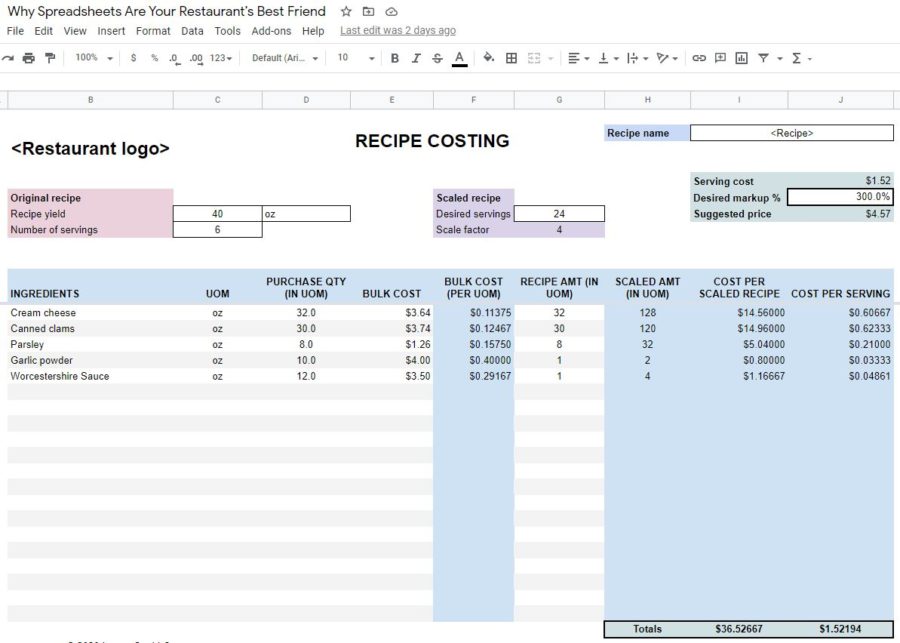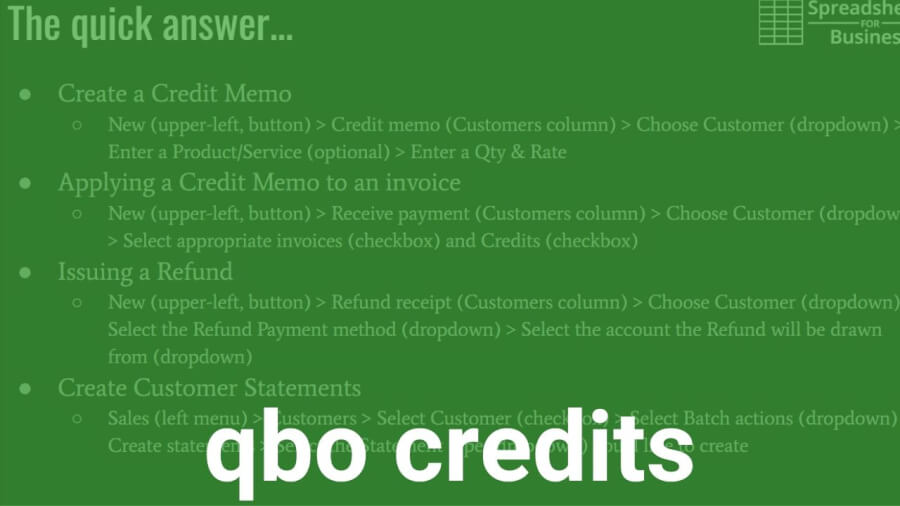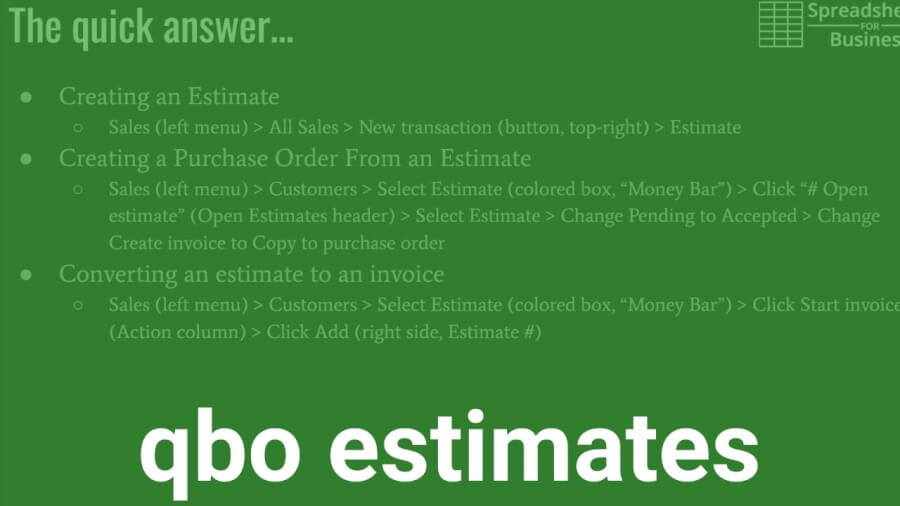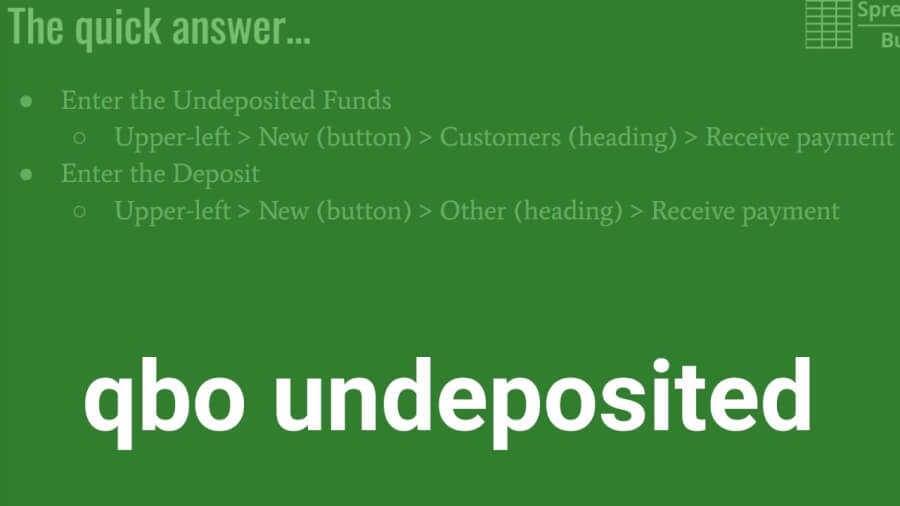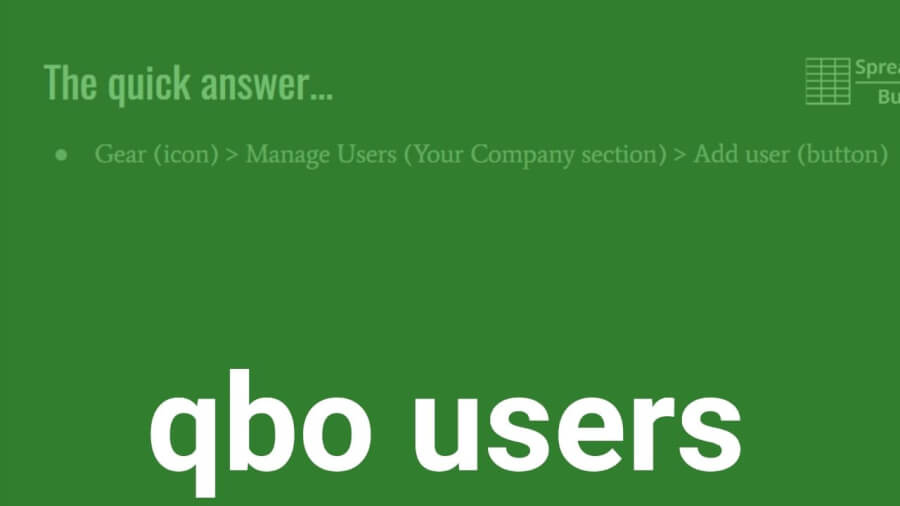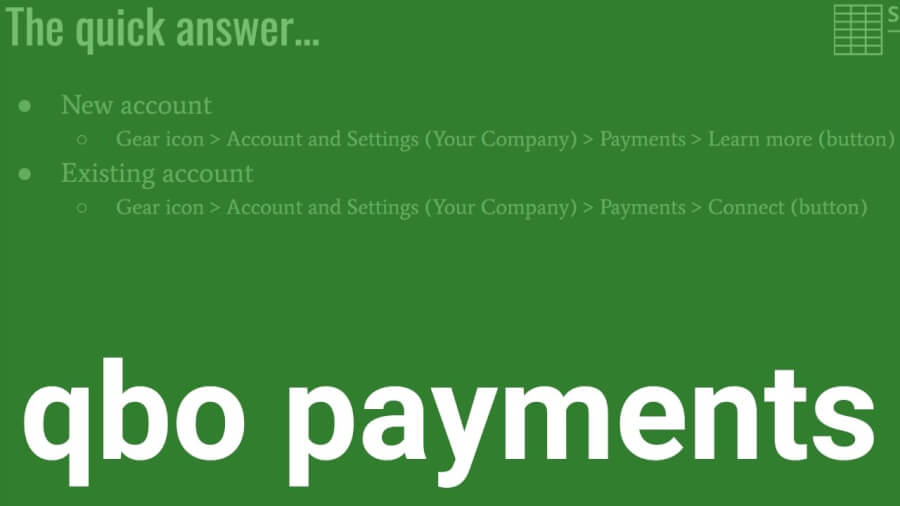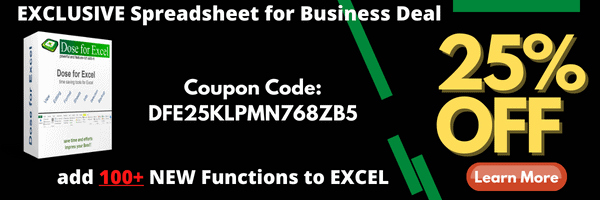
You’re thinking of starting a business. You have a lot of great ideas, but you don’t want to work hard to bring those ideas to life – only to see someone else copy them and steal your success. There are protections in place, by law, that can protect you. But, you’re not sure exactly what they are.
Ultimately, questions about the law should be answered by a competent lawyer. So, I’ve included a video at the bottom of this post that contains input on the subject from an attorney. The authors of this post are not attorneys. However, it is hoped that this content can give you a starting point for seeking out the answers you need.
Questions to consider:
- Are you absolutely sure that a trademark/copyright is necessary for you to be able to successfully conduct business?
- Is a trademark/copyright more important than the execution of your business ideas?
- Why not trademark/copyright absolutely everything you can regarding your business?
- What assets would it make sense to spend the time/money/effort on trademarks and copyrights?
- How can your business stand out in other ways (USPs) that can be trademarked/copyrighted or stolen by competitors?
“How Do I Write a Marketing Business Plan?” Breaking It Down
This post, for the most part, lumps copyrights and trademarks together. Though they both help to protect intellectual property, they’re not exactly the same.
Copyrights protect something your business created from being copied. For example, advertising, blog posts, or artwork.
A trademark protects something that identifies your business. For example logos, packaging designs, or taglines.
Can you start a business without a trademark?
No, you do not need a trademark to start your business, but it is highly recommended.
A trademark is something that represents your business and is part of its identity. It could be your company logo, name, or even a product or service exclusive to your business. A trademark protects and ensures that these items remain for your company only. It is also a reliable way to protect the reputation of your brand’s images.
Many aspiring business owners think about when to trademark their assets. Customers use trademarks to recognize your brand and build a relationship with your company. With all that said, no, you do not need to register a trademark to start your business. However, if you plan to scale your business and grow it into a large company, you should highly consider trademarking your business assets.
Registered trademarks
Creating a trademark is simple as long as you know what you are doing. It is not legally required to register a trademark, but it is strongly suggested. Once you claim something as your trademark, it becomes your company’s intellectual property and protects it from other companies trying to use it. Before claiming something as your trademark, you should look into the relevant database first to see if it has already been taken.
In the United States, you’ll want to search the USPTO’s Trademark Electronic Search System.
To search international trademarks, consider the WIPO IP Portal.
Registered trademarks offer more protection than unregistered ones. If a company registers your trademark, then that registered trademark would have more authority than your unregistered one. Even if you technically claimed it before them. A trademark that is registered would protect it in the country you register it in. This protection is extremely important when conducting business on a large scale.
Do You Need A Trademark For Your Business?
Small businesses that operate in one city or state often do not need to register a trademark to start their business. The act of getting your business license (if applicable) protects your company’s name from being used. So, you do not need to trademark it. This protection, however, does not extend further than the city/state that you are operating in. If you plan on operating in more than one area, it is a good idea to register the trademark for your company’s intellectual property. Besides, the benefits a trademark gives are not to be underestimated. They give your brand identity and something for your customers to recognize.
Do I need to copyright the name of my business?
No. It would be more appropriate to trademark a business name. Something you should only worry about as your business’s geographic footprint grows.
Copyrighting/trademarking allows you to make copies of something creative. It is done when you want legal proof that you are the creator or owner of a creative work. For example, say you wrote a thesis. If you don’t copyright it, it may be copied by other people. It is similar to anything your business creates. It is the formality undertaken to own and avoid being copied illegally.
Copyright and brand security
It would be best to copyright/trademark your business’s creative works when you think they could be copied. When you think someone could be planning to steal your concepts and original elements.
For example, say you own a restaurant, and someone copies everything you do. Even worse, that replicated restaurant is doing better than your business. If you have a copyright or trademark, that restaurant can be subject to liability.
Fortunately, though, filing for a copyright/trademark is pretty easy and can be done in less than 90 minutes.
Enlightenment about trademarks and copyrights
Trademarking and copyrighting creative works is great to prevent confusion – to distinguish your business from other companies.
Furthermore, it aids in branding. Customers need to get to know your brand to build trust, earn reviews, and bolster the public perception. Trademarking your brand can give you a distinct persona.
As stated earlier, copyrighting/trademarking your business’ creative works can also prevent other people from suing you. Think of it as a kind of insurance to save time, money, effort, and attention. Also, when you have an official trademark, others who infringe can be notified of their violation. At which point, you’ll have the option to take legal action.
Trademarking business name as a sole prop
Being a sole proprietor is one of the riskiest and challenging legal structures. Even though you have flexibility, it’s tough to manage everything about your business by yourself. So, as a sole proprietor, should you bother trademarking your business name?
It depends on the nature of your business. The industry, the business model, and the products/services. Trademarking/copyrighting certifies uniqueness. So, it is nice to have, particularly if your products and services are unique.
Logos and taglines help to build your company’s brand and to stand out from the competition.
Importance of Trademarking
Aside from preventing confusion, utilizing trademarks/copywrites in your sole proprietor business can help it to look more professional. It shows that you value the things you create and want to protect them.
As your business grows, you’ll want to be known for your symbols, logos, slogans, and other creative works. Having a trademark/copyright can protect your unique identity.