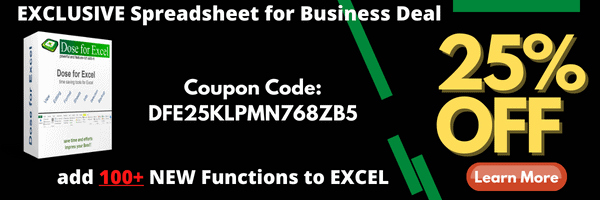
Download the restaurant spreadsheets
How do I make an inventory list and other spreadsheets for my restaurant?
Spreadsheets serve as a great complement to, or replacement for, the other software a restaurant might rely upon. Spreadsheets can handle nearly any task you require of them. They are very versatile. Small restaurants, with a limited software budget, might find them particularly useful.
Are spreadsheets a “must have” for a chef?
Credit to the Backburner Blog for the list of things that restaurants can use spreadsheets for.
The author states that a computer is “Second only to a good set of knives”. And spreadsheets are “the cat’s meow.” They can help a restaurant with organization.
Spreadsheets can intimidate some people. But, they are only as complicated as you make them. It is suggested that you take a course if you must. Particularly if you want to take advantage of the power of formulas.
Spreadsheets will make your life as a restaurant manager easier. Once you take a little bit of time to climb the learning curve.
Spreadsheets can fill in gaps in functionality for pieces of software. Many POS systems and most accounting software will export to .csv format – which can then be imported into a spreadsheet.
Some of the things a restaurant can use spreadsheets for
- Staff scheduling
- Drop in pre-made shifts for each employee
- Order sheets
- Purchase orders for ingredients
- Automatically calculate tax and totals
- Vendor lists
- A master list of all vendors with name, address, phone, and email
- Daily prep lists
- Proactively plan for the workday
- Inventory control
- Summarize on-hand quantities and total value
- Summarize by category
- Variable food costs lists
- Credit to Food Truck Empire
- Calculate accurate batch and serving costs for recipes
- Price menu items profitably
- Watch the Spreadsheets for Business pricing strategy video and download the Price Sensitivity Meter
- Long-term forecasting
- Monthly inventory usage and levels
- Vendor costs
- Covers (people dining)
- Staff scheduling
- History can be compiled for any task and then can be used for forecasting
- Waste and food loss
- The total cost of waste automatically calculated
- Trends for menu items
- New items vs existing/old
- Scheduling specials
- Compare to other specials and existing menu items
- Find out which were successful and which were not
- Budgeting and financial projections
Questions
“How do I print these spreadsheets?”
- Highlight the cells you want to print
- Click on File > Print (or Ctrl + P)
- Choose “Selected cells” from the dropdown at the upper-right
- Don’t forget to select the appropriate Page Orientation
- Adjust any other necessary settings
- Click Next, then Print
“How do restaurants manage finances?”
With information.
Information comes from software, data, and analysis.
Good information = good decisions = well managed restaurant finances.
“How do I get financing to start a restaurant small business?”
See Is It Hard to Get Approved for an SBA Loan? 9 Testimonials.
Keeping good documentation will help with financing. Good documentation provides detail about how and why your startup restaurant will be successful. Spreadsheets are an excellent tool for providing documentation.

